小程序·云开发的云函数路由高级玩法
发布时间:2020-10-07
李成熙,腾讯云高级工程师。2014年度毕业加入腾讯AlloyTeam,先后负责过QQ群、花样直播、腾讯文档等项目。2018年加入腾讯云云开发团队。专注于性能优化、工程化和小程序服务。微博 | 知乎 | Github
概念回顾
在掘金开发者大会上,在推荐实践那里,我有提到一种云函数的用法,我们可以将相同的一些操作,比如用户管理、支付逻辑,按照业务的相似性,归类到一个云函数里,这样比较方便管理、排查问题以及逻辑的共享。甚至如果你的小程序的后台逻辑不复杂,请求量不是特别大,完全可以在云函数里面做一个单一的微服务,根据路由来处理任务。
用下面三幅图可以概括,我们来回顾一下:
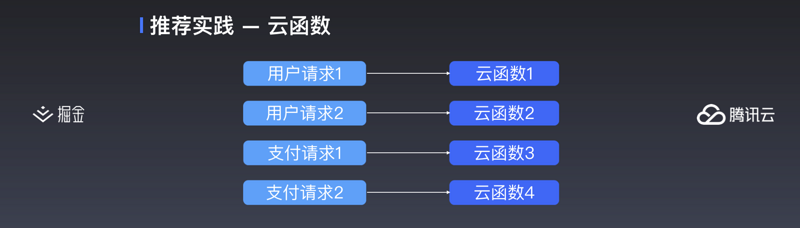
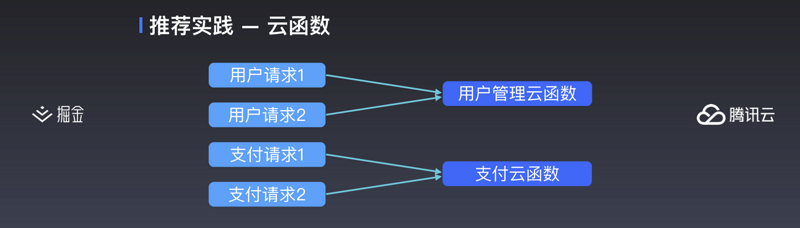
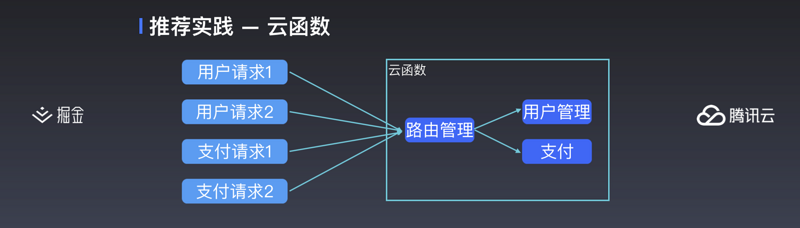
比如这里就是传统的云函数用法,一个云函数处理一个任务,高度解耦。
第二幅架构图就是尝试将请求归类,一个云函数处理某一类的请求,比如有专门负责处理用户的,或者专门处理支付的云函数。
最后一幅图显示这里只有一个云函数,云函数里有一个分派任务的路由管理,将不同的任务分配给不同的本地函数处理。
tcb-router 介绍及用法为了方便大家试用,咱们腾讯云 Tencent Cloud Base 团队开发了 tcb-router,云函数路由管理库方便大家使用。
那具体怎么使用 tcb-router 去实现上面提到的架构呢?下面我会逐一举例子。
架构一:一个云函数处理一个任务
这种架构下,其实不需要用到 tcb-router,像普通那样写好云函数,然后在小程序端调用就可以了。
云函数
// 函数 router exports.main = (event, context) => { return { code: 0, message: 'success' }; }; 小程序端 wx.cloud.callFunction({ name: 'router', data: { name: 'tcb', company: 'Tencent' } }).then((res) => { console.log(res); }).catch((e) => { console.log(e); });架构二: 按请求给云函数归类
此类架构就是将相似的请求归类到同一个云函数处理,比如可以分为用户管理、支付等等的云函数。
云函数
// 函数 pay const TcbRouter = require('tcb-router'); exports.main = async (event, context) => { const app = new TcbRouter({ event }); app.router('makeOrder', async (ctx, next) => { await next(); }, async (ctx, next) => { await next(); }, async (ctx) => { ctx.body = { code: 0, message: 'make order success' } }); app.router('pay', async (ctx, next) => { await next(); }, async (ctx, next) => { await next(); }, async (ctx) => { ctx.body = { code: 0, message: 'pay success' } }); return app.serve(); };小程序端
// 注册用户 wx.cloud.callFunction({ name: 'user', data: { $url: 'register', name: 'tcb', password: '09876' } }).then((res) => { console.log(res); }).catch((e) => { console.log(e); }); // 下单商品 wx.cloud.callFunction({ name: 'pay', data: { $url: 'makeOrder', id: 'xxxx', amount: '3' } }).then((res) => { console.log(res); }).catch((e) => { console.log(e); });架构三: 由一个云函数处理所有服务
云函数
// 函数 router const TcbRouter = require('tcb-router'); exports.main = async (event, context) => { const app = new TcbRouter({ event }); app.router('user/register', async (ctx, next) => { await next(); }, async (ctx, next) => { await next(); }, async (ctx) => { ctx.body = { code: 0, message: 'register success' } }); app.router('user/login', async (ctx, next) => { await next(); }, async (ctx, next) => { await next(); }, async (ctx) => { ctx.body = { code: 0, message: 'login success' } }); app.router('pay/makeOrder', async (ctx, next) => { await next(); }, async (ctx, next) => { await next(); }, async (ctx) => { ctx.body = { code: 0, message: 'make order success' } }); app.router('pay/pay', async (ctx, next) => { await next(); }, async (ctx, next) => { await next(); }, async (ctx) => { ctx.body = { code: 0, message: 'pay success' } }); return app.serve(); };- 上一篇:小程序、小视频,向左向右?
- 下一篇:小程序入口构造工具二维码测试工具








