微信小游戏体验之打飞机改造计划
发布时间:2020-11-04微信小游戏推出已有几天了,这个功能对小程序和小游戏的推动影响不用多说,大家赶紧摩拳擦掌往上撸就可以了。关于如何开发官方文档已经说明了,这篇则是对官方的 打飞机 demo一些小改造。
开发预备式下载最新版本的 微信开发者工具 (v1.02.1712280)
根据官方文档说明, 目前不提供公开注册 。因此目前只能使用 无AppID 模式进行体验
为了让 HTML5 游戏轻松接入,官方提供了 Adapter 。这个的作用就是提供 HTML5 写法和 wx 写法的全局转换层。
打飞机小游戏使用 无AppID 模式创建一个微信小游戏后可以看到官方demo,其中入口文件和配置文件: game.js 和 game.json 。 game.js 引入并初始化包含整个 打飞机 的游戏场景、参与者(玩家飞机和敌方飞机)、游戏逻辑的主函数的 main.js 。在 main.js 中我们可以发现由于 Adapter 的存在,这里的代码和我们平常的代码写法没什么差异了。游戏的主逻辑如下图:
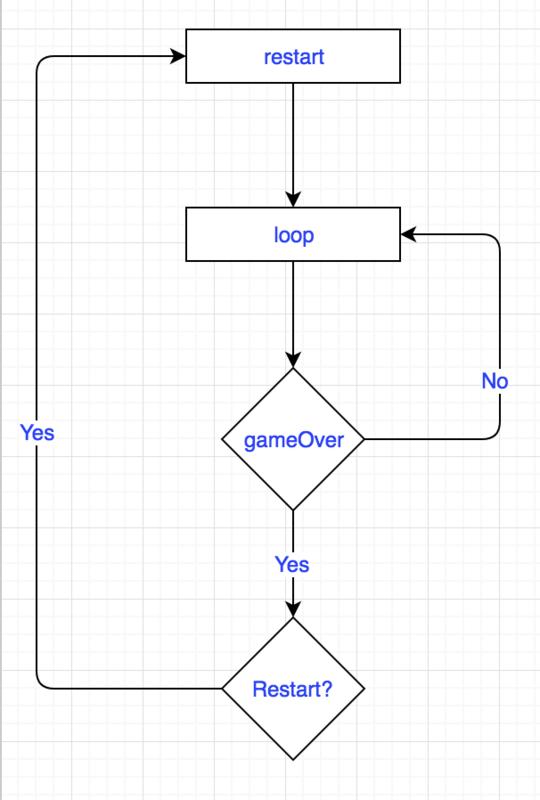
在loop中,玩家每隔20帧射一次,每隔60帧生成新的敌机。每帧检查玩家和敌机是否死亡,玩家死亡游戏结束,敌机死亡分数+1。只有玩家可以射击,且射击方式固定,通过躲避敌机生存。接下来我们针对这些进行改造,提升游戏的可玩性和挑战性。
玩家升级计划玩家初始等级为1,玩家可通过击杀敌机升级,每击落30敌机升级一次
玩家每升级一次,增加一个射击口
玩家最多升级两次
首先用编辑器打开 player/index.js ,将等级逻辑加入到玩家的类中。
export default class Player extends Sprite { constructor() { super(PLAYER_IMG_SRC, PLAYER_WIDTH, PLAYER_HEIGHT) // 玩家默认处于屏幕底部居中位置 this.x = screenWidth / 2 - this.width / 2 this.y = screenHeight - this.height - 30 // 用于在手指移动的时候标识手指是否已经在飞机上了 this.touched = false this.bullets = [] // 初始化事件监听 this.initEvent() this.playerLevel = 1; } get level () { return this.playerLevel; } set level (level) { this.playerLevel = Math.min(level, 3); }接下来在 main.js 的 update 函数加入升级逻辑。
// 其他代码... update() { this.bg.update(); databus.bullets.concat(databus.enemys).forEach(item => { item.update(); }); this.enemyGenerate(); this.player.level = Math.max(1, Math.ceil(databus.score / 30)); this.collisionDetection(); } // 其他代码...好的,到此玩家已经可以正常升级了。那么该给予玩家奖励品了。在 player/index.js 的 shoot 函数中我们修改射击的逻辑。玩家1级时只有中间的射击口,2级有左边和中间的射击口,3级有左中右三个射击口。
// ...其他代码 /** * 玩家射击操作 * 射击时机由外部决定 */ shoot() { for(let i = 0; i < this.level; i++) { const bullet = databus.pool.getItemByClass('bullet', Bullet); const middle = this.x + this.width / 2 - bullet.width / 2; const x = !i ? middle : (i % 2 === 0 ? middle + 30 : middle - 30); bullet.init( x, this.y - 10, 10 ) databus.bullets.push(bullet) } } // ...其他代码武器的最终形态如图, 这时候的玩家已经可以为所欲为了<_<,实际上都不需要躲避了。。。:

为了对抗愚昧的玩家,不让他们为所欲为,最后没兴趣玩下去~~,敌机装备武器,反击开始。
首先敌机的子弹是向下,所以复制一份 images/bullet.png ,并颠倒保存为 images/bullet-down.png , 然后我们重用 js/player/bullet.js ,在构造函数处增加敌机的子弹配置项,并修改敌人子弹更新逻辑。
const BULLET_IMG_SRC = 'images/bullet.png' const BULLET_DOWN_IMG_SRC = 'images/bullet-down.png' const BULLET_WIDTH = 16 const BULLET_HEIGHT = 30 const __ = { speed: Symbol('speed') } let databus = new DataBus() export default class Bullet extends Sprite { constructor({ direction } = { direction: 'up' }) { super(direction === 'up' ? BULLET_IMG_SRC : BULLET_DOWN_IMG_SRC, BULLET_WIDTH, BULLET_HEIGHT) this.direction = direction; // 其他代码... // 每一帧更新子弹位置 update() { if (this.direction === 'up') { this.y -= this[__.speed] // 超出屏幕外回收自身 if ( this.y < -this.height ) databus.removeBullets(this) } else { this.y += this[__.speed] // 超出屏幕外回收自身 if ( this.y > window.innerHeight + this.height ) databus.removeBullets(this) } } }接着在 js/npc/enemy.js 结尾部分为敌人装备武器, 子弹速度为敌人自身速度 +5
import Animation from '../base/animation' import DataBus from '../databus' import Bullet from '../player/bullet'; const ENEMY_IMG_SRC = 'images/enemy.png' // 其他代码... update() { this.y += this[__.speed] // 对象回收 if ( this.y > window.innerHeight + this.height ) databus.removeEnemey(this) } /** * 敌机射击操作 * 射击时机由外部决定 */ shoot() { const bullet = databus.pool.getItemByClass('bullet', Bullet); bullet.init( this.x + this.width / 2 - bullet.width / 2, this.y + 10, this[__.speed] + 5 ); databus.bullets.push(bullet); } }接下来,在 js/main.js 中加入敌机的射击逻辑,敌机移动5次、60次时设计。
// 其他代码... let ctx = canvas.getContext("2d"); let databus = new DataBus(); const ENEMY_SPEED = 6; // 其他代码... /** * 随着帧数变化的敌机生成逻辑 * 帧数取模定义成生成的频率 */ enemyGenerate(playerLevel) { if (databus.frame % 60 === 0) { let enemy = databus.pool.getItemByClass("enemy", Enemy); enemy.init(ENEMY_SPEED); databus.enemys.push(enemy); } } // 其他代码... // 实现游戏帧循环 loop() { databus.frame++; this.update(); this.render(); if (databus.frame % 20 === 0) { this.player.shoot(); this.music.playShoot(); } databus.enemys.forEach(enemy => { const enemyShootPositions = [ -enemy.height + ENEMY_SPEED * 5, -enemy.height + ENEMY_SPEED * 60 ]; if (enemyShootPositions.indexOf(enemy.y) !== -1) { enemy.shoot(); this.music.playShoot(); } }); // 游戏结束停止帧循环 if (databus.gameOver) { this.touchHandler = this.touchEventHandler.bind(this); canvas.addEventListener("touchstart", this.touchHandler); this.gameinfo.renderGameOver(ctx, databus.score); return; } window.requestAnimationFrame(this.loop.bind(this), canvas); }这时候我们发现,由于不明宇宙的干扰射线的影响,玩家和敌机的子弹不受控制的乱飞。接下来我们就来恢复世界的秩序吧 ;
经侦测发现是对象池 pool 的获取逻辑问题导致子弹不受控问题,我们需要区分获取玩家、每个敌机的子弹
首先,对象获取我们加入对象属性的判断,当有传入对象属性时,我们获取所有属性值一致的已回收对象,若没有找到或者对象池为空时,则用属性创建新对象
/** * 根据传入的对象标识符,查询对象池 * 对象池为空创建新的类,否则从对象池中取 */ getItemByClass(name, className, properties) { let pool = this.getPoolBySign(name) if (pool.length === 0) return new className(properties); if (!properties) return pool.shift(); const index = pool.findIndex(item => { return Object.keys(properties).every(property => { return item[property] === properties[property]; }); }); return index !== -1 ? pool.splice(index, 1)[0] : new className(properties) }相应的我们需要给每个子弹设置归属,在 js/player/bullet.js 中 Bullet 类修改 constructor
export default class Bullet extends Sprite { constructor({ direction, owner } = { direction: 'up' }) { super(direction === 'up' ? BULLET_IMG_SRC : BULLET_DOWN_IMG_SRC, BULLET_WIDTH, BULLET_HEIGHT) this.direction = direction; this.owner = owner; }接着修改 js/player/index.js 的 shoot ,为其中创建的 bullets 提供归属
/** * 玩家射击操作 * 射击时机由外部决定 */ shoot() { for(let i = 0; i < this.level; i++) { const bullet = databus.pool.getItemByClass('bullet', Bullet, { direction: 'up', owner: this });同样处理 js/npc/enemy.js 的 shoot
/** * 敌机射击操作 * 射击时机由外部决定 */ shoot() { const bullet = databus.pool.getItemByClass('bullet', Bullet, { direction: 'down', owner: this });最后处理 js/databus.js 中 removeBullets 的回收逻辑
/** * 回收子弹,进入对象池 * 此后不进入帧循环 */ removeBullets(bullet) { const index = this.bullets.findIndex(b => b === bullet); bullet.visible = false this.bullets.splice(index, 1); this.pool.recover('bullet', bullet) } }这时候敌我的子弹就恢复正常了。不过这时候玩家中弹并不会死亡,现在来让玩家 Go Die吧。在 js/main.js 的 collisionDetection 我们判断增加每一颗子弹如果是敌方的,就判断其是否打中玩家,是则游戏结束。玩家的子弹判断保持不变。
// 全局碰撞检测 collisionDetection() { let that = this; databus.bullets.forEach(bullet => { for (let i = 0, il = databus.enemys.length; i < il; i++) { let enemy = databus.enemys[i]; if (bullet.owner instanceof Enemy) { databus.gameOver = this.player.isCollideWith(bullet); } else if (!enemy.isPlaying && enemy.isCollideWith(bullet)) { enemy.playAnimation(); that.music.playExplosion(); bullet.visible = false; databus.score += 1; break; } } });到此整个简单改造计划就结束了,以后还可以添加武器系统,boss战等等。下面是改造后的游戏动图录屏

- 上一篇:与你一起写小程序--仿网易蜗牛读书小程序
- 下一篇:微信小程序跳一跳的游戏辅助实现





